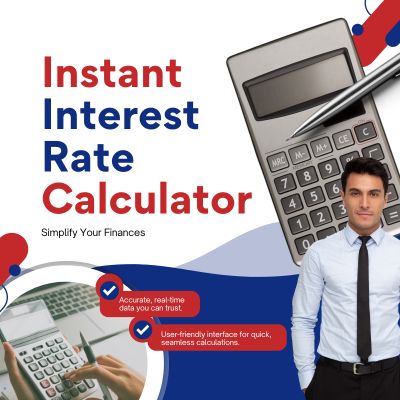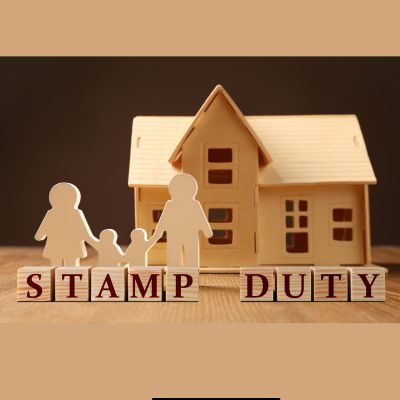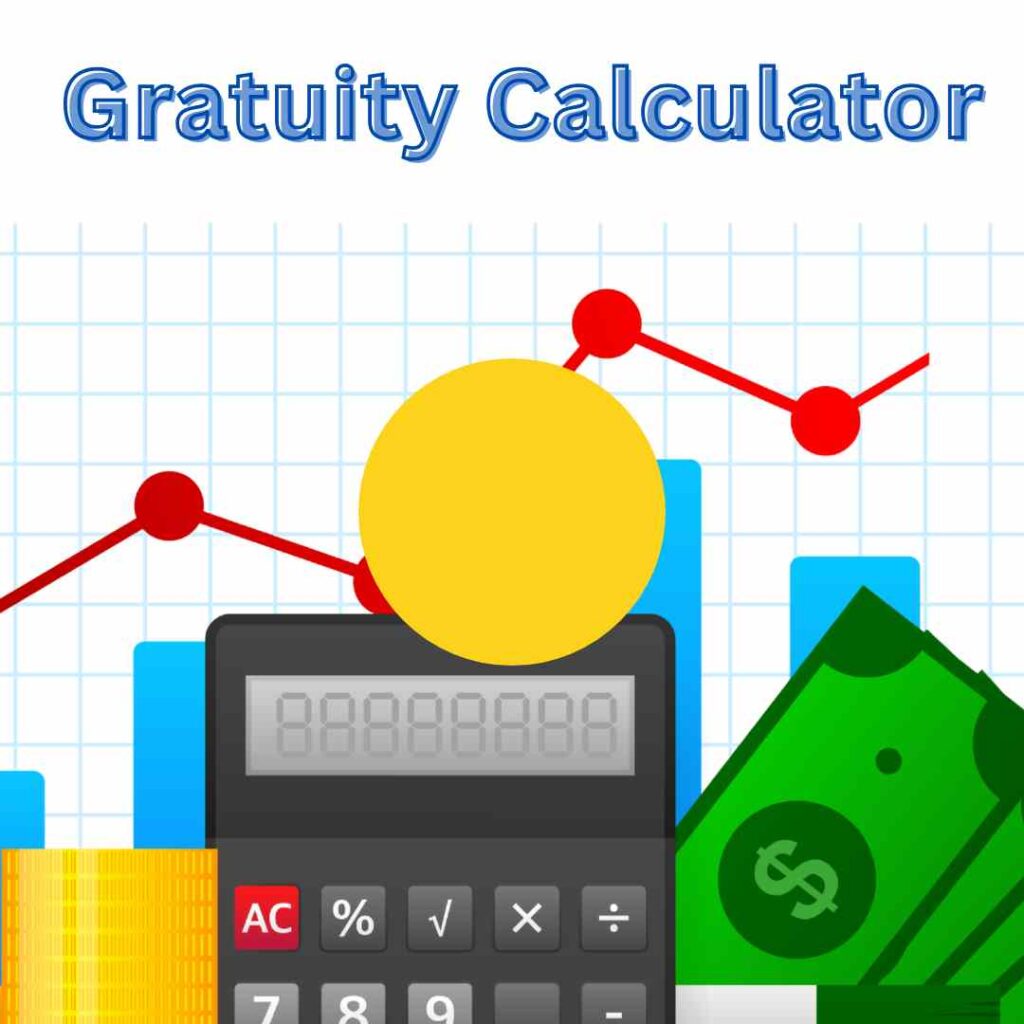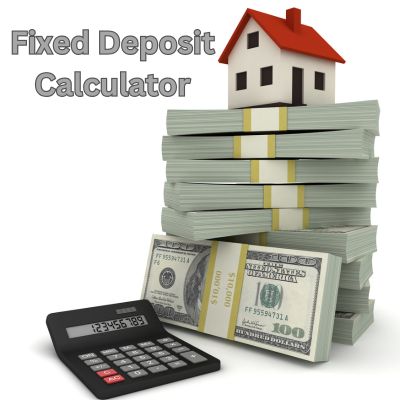Pincode Finder
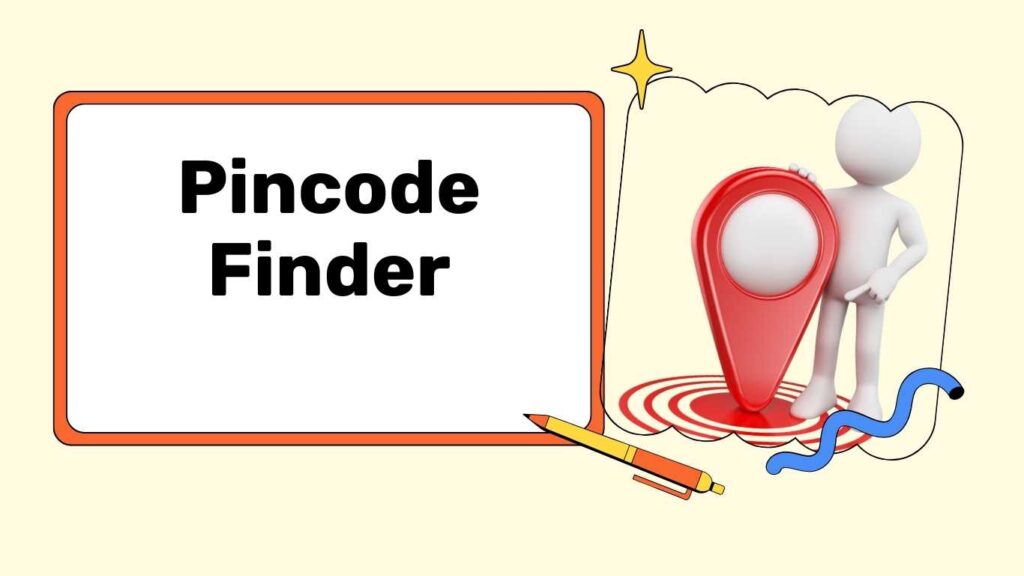
Pincode Finder: Your Simple Solution for Quick Postal Code Search
In today’s fast-paced world, whether you’re sending a parcel, filling out an online form, or locating an area, knowing the correct postal code is essential. This is where a Pincode Finder comes in handy. It’s a smart tool designed to help you quickly Pincode Find for any region in India.
This blog will guide you through what a Pincode Finder is, how it works, and why it’s useful for everyone—from businesses to individuals.
What is a Pincode Finder?
A Pincode Finder is an online tool that helps users search for postal codes (PIN codes) associated with various locations across India. PIN (Postal Index Number) is a 6-digit code used by India Post to streamline mail delivery and regional identification.
Table of Contents
Key Functions of a Pincode Finder Tool:
-
Search by Area or City: Enter the locality or city name to get the matching PIN codes.
-
Search by PIN Code: Enter a known PIN to find the area or district it belongs to.
-
Get Detailed Location Info: Includes district, state, and even local post office information.
-
Fast and User-Friendly: Most tools provide results in seconds.
Why You Need a Pincode Find Tool
There are many reasons why using a Pincode Find tool can make your life easier:
1. For Online Shopping and Shipping
Most e-commerce platforms require accurate PIN codes for delivery. An incorrect Pincode may lead to delivery delays or cancellations.
2. For Businesses
Courier companies, logistics providers, and even marketers use PIN codes to target specific regions.
3. For Government Services
Applying for documents like passports, ration cards, or government schemes requires correct address inputs, including the right Pincode.
How to Use a Pincode Finder Tool?
Using a Pincode Finder is incredibly easy. Here’s a simple step-by-step process:
Step-by-Step Guide:
-
Visit a reliable Pincode Finder website.
-
Use the search bar to enter:
-
A location name (e.g., “Connaught Place”)
-
Or a 6-digit PIN code (e.g., “110001”)
-
-
Click the search or “Find Pincode” button.
-
Get instant results with:
-
Area name
-
District
-
State
-
Post Office
-
Most tools also show nearby locations and related postal information.
Benefits of Using a Pincode Find Tool
-
✅ Saves time
-
✅ Improves accuracy in address entry
-
✅ Useful for logistics and e-commerce
-
✅ Free and easy to access online
-
✅ Great for travelers and professionals
FAQs About Pincode Finder
Q1: What is a PIN code in India?
A PIN code is a 6-digit number used by India Post to identify a specific geographical area for mail delivery. The first digit indicates the region, the second the sub-region, and the last three digits represent the post office.
Q2: How can I find a Pincode of my area?
You can use a reliable Pincode Finder tool by entering your locality name in the search bar. It will show you the exact Pincode along with additional location details.
Q3: Is the Pincode Finder tool free to use?
Yes, most online Pincode Find tools are completely free and require no registration.
Q4: Can I search by Pincode to get location details?
Absolutely. If you have a PIN code, you can reverse-search to find out which area, district, or post office it belongs to.
Conclusion: Find Any Pincode in Seconds
In a world that’s moving online fast, knowing your area’s Pincode is more important than ever. Whether you’re sending a parcel, applying for a document, or running a business, a Pincode Finder makes your job easier. Try a reliable Pincode Find tool today and experience how convenient accurate location search can be.
Call to Action:
Ready to find your area’s postal code in seconds? Use our easy and fast Pincode Finder now and never get a delivery wrong again!